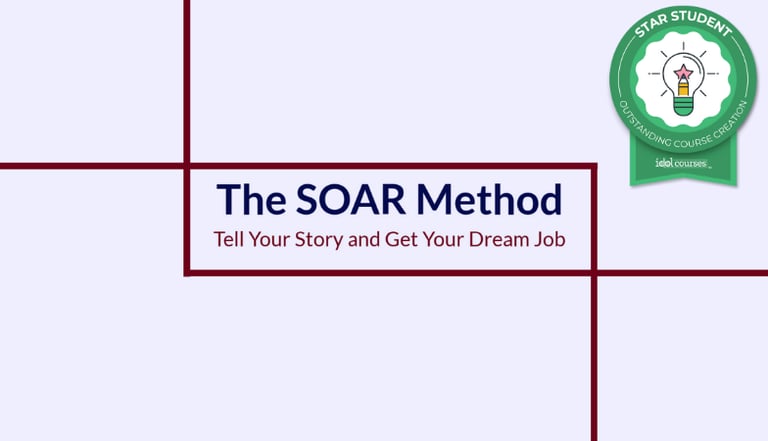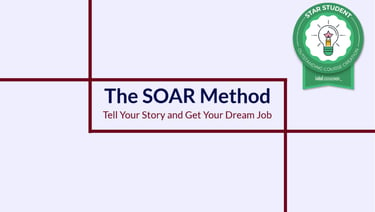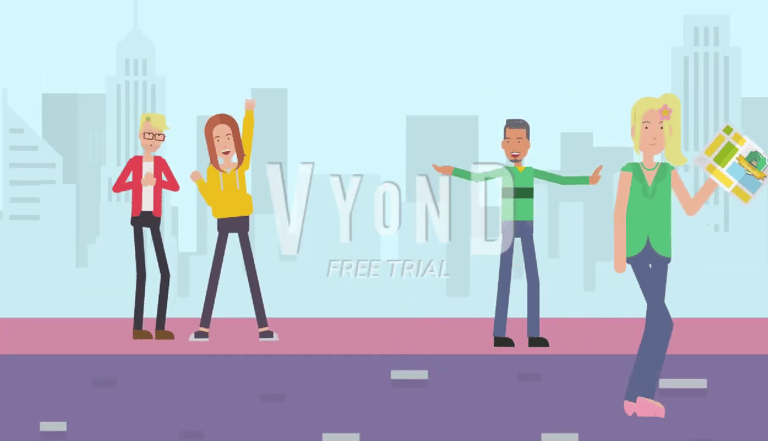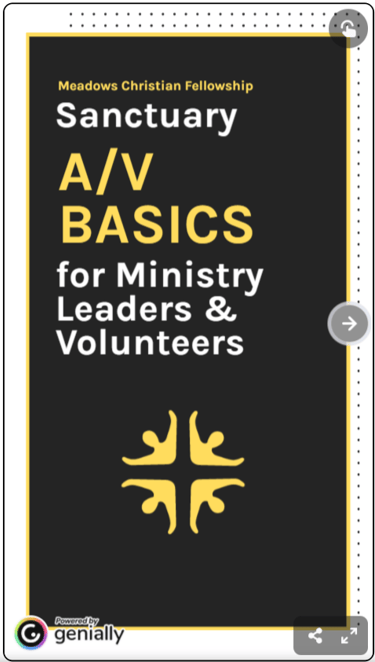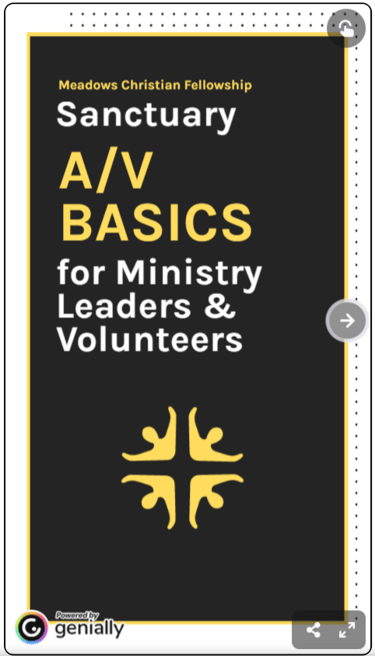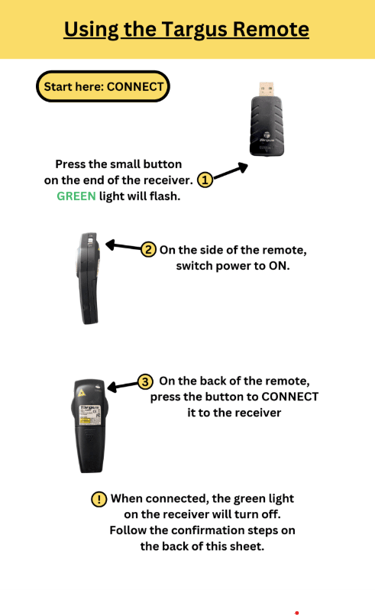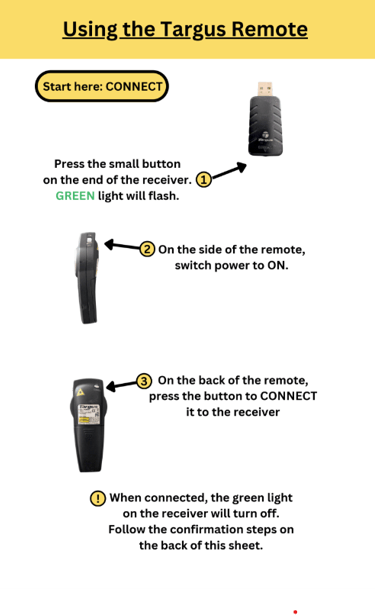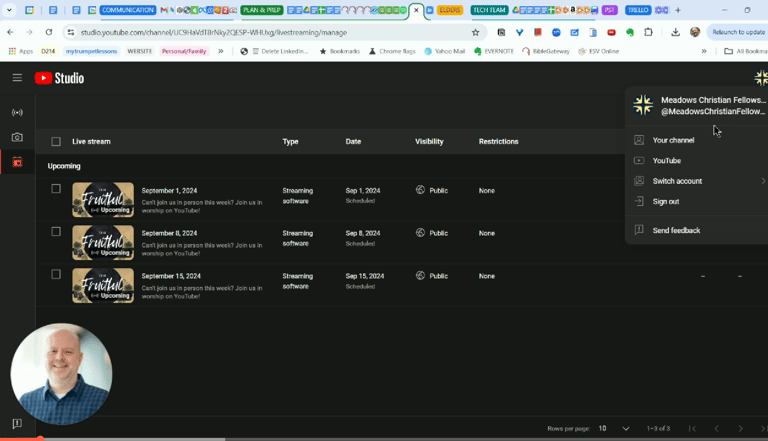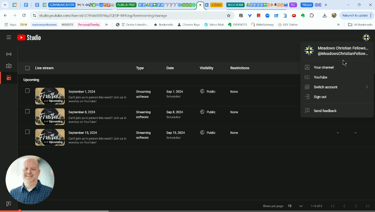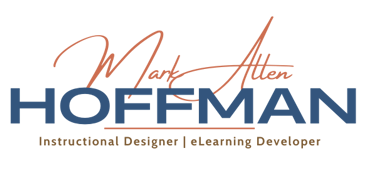

Additional Projects
Instructional Video: The SOAR Method
In creating this video for the IDOL Academy Camtasia course, I got some super helpful feedback from my evaluator, Ian. The assignment was to take an existing voiceover and then create the accompanying video in Camtasia. Ian challenged me to really find the dynamic shifts in the script and to then follow a character's story in the video while emphasizing those shifts visually. Of course he was so right, and I'm really happy with how it turned out.
A good development tool should allow the creator to develop their ideas within the tool as effortlessly as possible, and I think Camtasia does a really good job in that regard.
Tools Used in Development
Camtasia, Canva
Total Time in Development
18 hours
Animated Video: IDOL Academy - What to Expect
This video was my final project for the IDOL Academy Vyond course. The assignment was to take an existing voiceover and then create the animation and add the additional audio of our choice. It was a ton of fun to create a visual story that supported the script of the voiceover.
Tools Used in Development
Vyond
Total Time in Development
10 hours
Microlearning: A/V Basics
The sanctuary at Meadows Christian Fellowship sees regular use each Sunday, but it also is a space where numerous other events take place. While there is a Tech Team in place on Sunday mornings, other ministries often have basic A/V needs that they can handle themselves. They just need to know how! To meet this need, I created a microlearning aid in Genially so that those ministry leaders and volunteers would have a clear and simple walkthrough at their fingertips. I posted a QR code next to the soundboard for quick and easy access.
Tools Used in Development
Phone camera, Genially
Total Time in Development
5 hours
Job Aid: Using the Targus Remote
Sunday services at Meadows Christian Fellowship always have a visual presentation element which is run by a member of the Tech Team. Occasionally, though, a speaker will want to control the presentation themselves with remote. Because this is infrequent and there are several members on the Tech Team, it was necessary to create this job aid so Tech Team members could quickly access a guide for getting the remote ready to use. This asset was printed and put with the remote so it was always there and ready to use.
Tools Used in Development
Phone camera, Canva
Total Time in Development
2 hours
Tutorial Video: Scheduling YouTube Livestreams
With a staff transition causing some shifting of duties, there was a need to create a tutorial for church staff and volunteers at Meadows Christian Fellowship to learn how to schedule the Sunday livestreams in advance. I created this quick tutorial video on Loom to walk people through the process step by step. (And yes, I do often have dozens of tabs open in Chrome. Don't judge!)
Tools Used in Development
Loom, Laptop
Total Time in Development
30 minutes